How to protect yourself and your business
from SPAM and Phishing emails? (PART 2)
In the FIRST PART of this article, we reviewed the essence of spam and phishing emails – what they are and why they are dangerous to us.
In this part, we’ll start with another example of how a phishing message aiming to “steal” your personal information might look like.
The example below is for an email that pretends to be a legitimate one, sent from Microsoft:
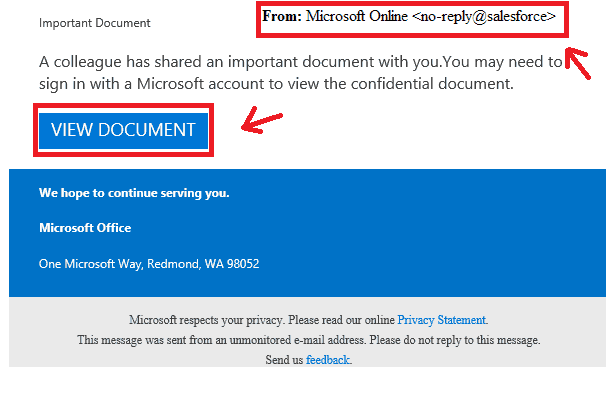
What we notice is when you hover over the button with your mouse it doesn`t show where is going to send you (unlike the example showed in PART 1), but when you click, it forwards you to a page that looks identical to Microsoft Office 365. However, if you look at the top URL it is nothing like Microsoft.com or Office 365.
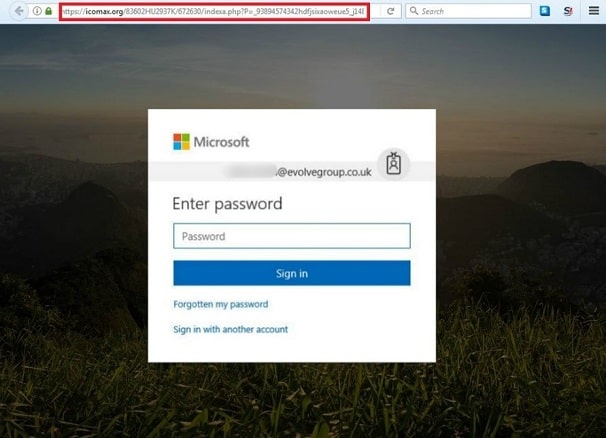
TIP: Most of the SPAM e-mails will direct you to pages where entries for personal or financial information are required. Do not provide your sensitive information over the Internet! You can be sure that Microsoft will never ask you to provide your credentials, through an email.
Watch out for threats!
Sometimes cyber-criminals are trying to scare you. They send emails with titles like: “If you don’t reply on this email and update your password, your account will be deleted!”. Don’t worry – nothing will happen if you ignore this message. As we mentioned above – companies will never ask you through an email to change your credentials.
How to protect yourself from Phishing emails?
- Do not respond to suspicious messages – If you receive an email which looks suspicious to you, the best thing to do is just to delete it or to contact your service provider for further investigation. Do not try to unsubscribe, respond to it or call any number from the mail. Plus, scammers track and log responses and open rates, so the more you open these emails, the more you will be getting.
- Keep your browsers updated – Make sure you have the latest version of your web browser with all the latest security updates installed and active.
- Use anti-spam filters – Open an email account with providers who offer spam filtering. Choose an internet and antivirus solution with advanced anti-spam features and blockers.
- Keep your machine clean – Keep the software on your computer, phone, tablet, and other devices up to date to reduce the risk of malware infection.
TIP: We would recommend you use cloud-based spam filtering as it can effectively stop the malicious messages before they reach your mailbox. Like most SaaS (Software as a service) products – there is no need of hardware installation and it will be always up to date.
Make sure your experience online is as safe as possible by following these tips. Now that you know more about SPAM/Phishing messages and the ways to recognise and avoid them, you can operate online with a lot more confidence.
Being aware of all the threats you can come across is crucial for you and your business. We have dedicated the next part of this article to business owners for whom security, flexibility, and profitability come first. We will look at the benefits of using cloud-based applications (provided by SaaS) such as Microsoft Office 365, and how they can protect you and your business from malicious emails.
Do you like this article? Have you ever been a victim of SPAM emails? Share your experience with us by leaving your comment below.
Stay tuned for the next part!



